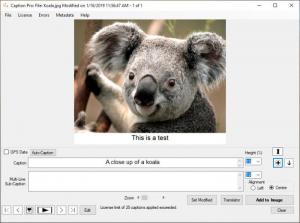Caption Pro
1.0.0.12
Size: 34.08 MB
Downloads: 2443
Platform: Windows All
If you don't have the patience to explain each of your photos, especially over a distance, then you might want to consider adding captions. While any basic editor will do the job just fine, a more efficient solution is Caption Pro, which was created specifically for this purpose. It helps you add captions to your pictures in just a few seconds, without having to draw any text boxes and trying desperately to avoid overlaying the text on your images and making it unreadable. You can add titles and descriptions to your photos in a fraction of the time it would take to do so in an image editor.
Caption Pro works on all modern Windows platforms, as well as older ones. It comes in a small package, and you can install it in just a few seconds, with only a few clicks. There are no special requirements you have to meet, and you don't need powerful hardware to run the software.
All you have to do is import your pictures, write your captions and click a button to apply them. Of course, you can make a few fine tweaks along the way as well. The software provides you with separate input fields for normal captions and multi-line sub-captions. Furthermore, you can change the text size in each input field separately and align it to the left or center.
A feature you will find quite useful is the auto-caption tool, which uses picture file names and metadata as captions. What's more, the software comes with batch processing capabilities to help you add captions to multiple pictures much faster. You can set it to simply re-apply your caption on all your pictures, use their metadata, and make other fine adjustments.
The user interface is designed to make the entire captioning process straightforward and easy. Imported pictures are displayed in the largest part of the window, while the input fields and adjustment controls can be found directly beneath. The controls are responsive, though you may have to move to the next picture and back to the first or click a button to open the current image in an external editor if you change your mind and want to add a different caption.
Caption Pro can save you a significant amount of time if you wish to add descriptions on your pictures.
Pros
You can add captions on one or more images quickly and easily. The software provides a few simple tweaking options for your captions. It can use file names and metadata to automatically apply captions.
Cons
The controls tend to freeze immediately after you apply a caption.
Caption Pro
1.0.0.12
Download
Caption Pro Awards

Caption Pro Editor’s Review Rating
Caption Pro has been reviewed by Frederick Barton on 14 Mar 2019. Based on the user interface, features and complexity, Findmysoft has rated Caption Pro 4 out of 5 stars, naming it Excellent